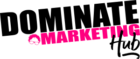Easily create & sell courses, deliver quizzes, award certificates, manage users, download reports, and so much more! By using LearnDash you have access to the latest e-learning industry trends for creating robust learning experiences.
Installation & Integration Inclusions
This is the list of features that will be integrated by Dominate Marketing Hub:
Installation:
- Installation of LearnDash plugin to your Website.
Basic Configuration:
- Integration of Settings to meet your individual needs.
- Customisation of design content & elements to match you business brand colours & logo.
- WooCommerce PayPal & Stripe payment integration, connection & testing.
- Pro Panel configuration to manage your activity.
Course Page & Content Creation:
- Creation of base pages for:
- Courses
- Lessons
- Topics
- Custom naming of the above if required.
- Upload content provided by you for:
- One Course
- One Lesson
- One Topic
If you would like additional Courses, Lessons or Topics, we can provide an additional Quote to do so.
Pro Panel Enhanced Reporting allows:
- Activity Stream displays real-time activity as users take courses.
- Approve, delete and manage all assignments & essays.
- View & download user course progress & quiz results.
- Progress Chart means you can see the progress of your learners.
- Overview Data providing quick stats relating to your learning management.
- Reporting Data allows you to use filters to generate reports.
- Bulk email learners based on a range of available filters.
Full Available Features List
This is the full list of available features for this Plugin. Please note – not all of these features are set up or integrated by Dominate Marketing Hub.
LEARNDASH FOCUS MODE
Give your learners an experience like no other with LearnDash Focus Mode, a dedicated virtual learning environment.
LearnDash Focus Mode eliminates distractions and let your content shine – helping to increase learner retention and completion rates!
Add your own logo and brand colors for a truly immersive, branded experience!
POWERFUL COURSE BUILDER
LearnDash’s drag & drop Course Builder allows you to easily create multi-layer courses. It is also the only course builder on the market that let’s you re-use your content, making it easy for you to spin-up courses! You can rename the labels to anything you wish. For example, you can rename “Lessons” to “Modules”.
Break-up courses into sections, lessons, topics, and quizzes.
ADVANCED QUIZZING
Using LearnDash you can choose from eight different question types with the options you need to customize the quizzing experience.
- Single Answer, Multiple Choice, Sorting, Matching, Fill-In-The-Blank, Free Text, Survey, and Essay questions all supported.
- Display custom messages based on quiz performance.
- Enforce Quiz timers and use Question Banks
- Select any type of media in both the questions and answers options.
Eight question types, custom messages, and MUCH more.
DRIP-FEED CONTENT
Deliver all your lessons all at once, or choose to drip-feed (schedule) them over a specified amount of time resulting in a guided learning experience. You have two primary options for scheduling your lessons:
- “X Days” after enrollment
- Specific Date
In either case, the content automatically release based on your predetermined schedule. Use the free Notifications Add-On to automatically notify learners that new content is available to them!
FLEXIBLE PREREQUISITES
Using LearnDash prerequisites you can determine which courses need to be taken and in what order. Create a guided learning path or give learners the option to choose the courses they take.
DYNAMIC FORUMS
Encourage conversation among learners by adding a course specific forum to your courses and limit participation to only those who are enrolled into the course.
Private or public course specific forums for your enrolled users.
COURSE POINTS
Award points to learners as they complete courses, and allow learners to unlock new courses based on the points they have earned – great for letting them choose their own dynamic learning path!
Award points for completing courses and unlock new ones.
CERTIFICATES & BADGES
Award official certificates based on quiz performance, completing a course, or both! Certificates can be 100% customized and support dynamic data generation, including:
- First & Last Name
- Course or Quiz Name
- Date Stamps
- Quiz Score
- Avg. Score of All Quizzes
- And Much More!
ONE-TIME PURCHASE
Simply set a price and your course is ready to be purchased using PayPal, Stripe, or 2Checkout. You can even entice them to purchase by offering free samples of your content.
Your customers get an account auto-created at purchase and are enrolled into the course that they purchased.
Want to remove access after a set amount of time? No problem! Simply check a box and they will need to purchase again in order to regain access once the course expires.
SUBSCRIPTIONS
Charge a one-time fee for your courses, or choose to maximize revenue through recurring payments and subscriptions. When using a shopping cart, customers will lose access the moment that their subscription payment fails – ensuring that they maintain their course access only if they continue to pay.
Charge a one-time fee, or maximize revenue through recurring payments and subscriptions.
SHOPPING CART
Easily implement a shopping cart experience for your courses by using the WooCommerce cart integrations.
Shopping carts give you extra features such as additional reporting metrics, coupon support, affiliate programs, and hundreds of additional payment gateways!
MEMBERSHIPS
Using LearnDash you can sell individual courses and each course acts as its own “membership”, effectively granting content access to only those who are enrolled. However, you can also use traditional membership plugins in conjunction with LearnDash! Popular options include both PaidMembershipsPro and the premium MemberPress plugin.
When someone purchases a membership level, they are automatically enrolled in any course that is part of that level!
Most membership plugins can be used with LearnDash, please contact us with any questions.
COURSE BUNDLES
Want to offer your courses in bundles? Using LearnDash and our integrations this just takes a few “clicks”! When someone purchases a bundle they are then enrolled into all of the courses in that bundle. This is a great way to provide discounts for bulk purchases!
USER PROFILES
LearnDash offers robust user profiles so your learners can see which courses they can access, their progress, quiz performance, and print any earned certificates. As the admin, you can quickly and easily manage your users.
- Enroll and un-enroll any user
- Re-print certificates
- Assign Groups
- Manage points
- Delete course data
- Modify usesrname, email, password, and more
- Mark and un-mark courses, lessons, and quizzes as complete
EMAIL NOTIFICATIONS
Communicating with learners and Group leaders is a breeze with LearnDash email notifications.
- Email learners of a particular course or status
- Configure automatic emails based on activities
- Set-up reminder notifications when a new lesson is available, a course is about to expire, or if the learner has not logged in for a few days
Automatic email triggers increase learner engagement.
GROUP MANAGEMENT
Organize your learners any way you wish by placing them into LearnDash Groups. Once in a group, assign a Group Leader who can manage their progress and performance.
LearnDash Groups is a great way to mass-enroll users into courses and to make sure that they are all on the same drip-feed schedule for the content. You can also pull group related reports so you always know how they are performing.
DETAILED REPORTING
LearnDash reporting captures all the details you care about on your learners and courses. Popular reports include:
-
Course Progress
View a learner’s courses and their progress in each one.
-
Quiz Performance
Track learner quiz attempts, if they passed, and their score.
-
Time on Course*
Track how long a learner has spent on a course.
-
Live Activity Stream*
See how learners are interacting with your course content in real-time.
-
Progress Breakdown*
Graphical representation of exactly how far along learners are in a particular course.
-
Pending Approval*
Queue of the assignments and essays requiring your attention.
ASSIGNMENT MANAGEMENT
Require that your learners submit assignments at different parts of your course. Assignments can be required at the Lesson level and the Topic level. Choose to have them automatically approved, or require that they be manually awarded points & approved.
Leave feedback by including private comments on the assignment that only the submitter will be able to see.
EXPIRE ACCESS
Allow learners to have indefinite access to your courses, or you can expire access after a certain amount of time. This is a perfect way to encourage re-certifications and renewals from your learners!
MULTISITE ENABLED
If you are running a WordPress multisite installation then you can use both LearnDash and ProPanel across your network. All you have to do is click “Activate”.
Use LearnDash on a WordPress multi-site network.
USE ANY MEDIA
Since LearnDash is built on WordPress (the world’s most popular CMS), you can use literally any type of media for course content, including:
- Images
- Videos (self-hosted, or on platforms like YouTube & Vimeo)
- Audio files
- SWF files (from rapid e-learning platforms like Articulate & Captivate)
- HTML5
- And more!
MOBILE COMPATIBLE
LearnDash created courses can be taken “on-the-go” on tablets, smartphones, and other mobile devices.
LearnDash Groups (memberships) give you the ability to group certain users together and assign a Group Leader who can track the progress and performance of any user in their group. Groups can have any number of courses associated with them, and anyone in that group will be automatically enrolled into the course(s).
LearnDash Groups
This section explains everything that you can do with LearnDash groups (memberships) — customize settings, add content, control and sell access, report and more.
Global Group Settings
Add materials, assign certificates & more
Group Page
Group title, image, URL & a description
Group Display & Content Options
Add materials, assign certificates & more
Group Access Settings
Offer free group access, require login, charge a fee & more
Group Courses
Assign courses to the group for all group users
Group Users & Group Leaders
Enroll users into groups and select Group Leaders to manage them
Publishing & Viewing a Group
Publish and view the new group(s) you have created
Groups Use-Cases
- You are a teacher and you want to divide up students into classes so that you can track them independently from one another
- Your organization requires certain roles to receive specific training/courses
- You want to sell course licenses to organizations so they can purchase access for a group of their employees (requires a 3rd party add-on)
- Your course doesn’t start until a specific date and you want to grant access to all users at the same time
- You want to drip-feed lessons to users on the same schedule
- Your organization has multiple locations and you want to track progress & performance by location
Group Courses
As part of the group creation process, you must assign courses to the group. When a course is assigned to a group, any user who is in the group will automatically get enrolled into the associated course(s). There is no limit on the number of courses that can be associated with a group and courses can also be associated with multiple groups.
Group Leaders
Group Leader is a user role included in LearnDash. By default, it adds the ability to…
- view reports on course progress for any user in the group
- view reports on quiz performance for any user in the group
- send email messages to the entire group
- Group Leaders can also edit and create groups, as well as users.
Group Materials
Group materials are supplemental materials needed for your group members. It is most common to include PDF files or other downloadable or linkable files in this area, but you can include anything you’d like (PDFs, images, downloadable audio files, links to other websites, etc.).
Group Administration
When a user has been designated as a Group Leader, they gain access to LearnDash Group Administration capabilities. This gives the Group Leader the ability to run reports and communicate with the users in their group(s).